This is the garden design of Silas, a Successful Garden Design student building a Swedish house in a New England style.
He has quite an awkward shaped garden, yet he’s managed to come up with a fantastic design that helps disguise the angled boundaries.
 The design has to incorporate beautiful existing trees as you can see from the computer-generated plan view below.
The design has to incorporate beautiful existing trees as you can see from the computer-generated plan view below.
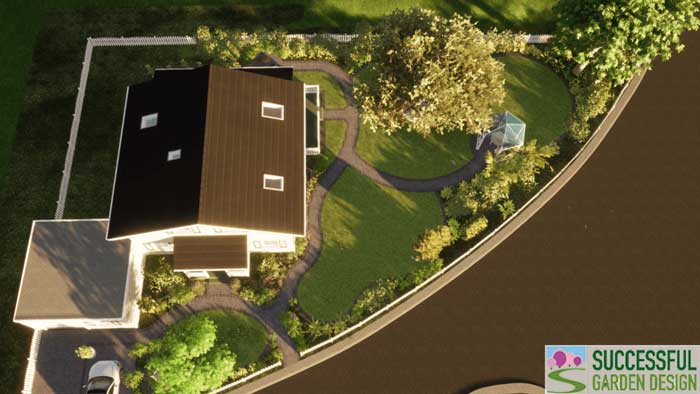
This is the view from the front of the house…

Silas has the same approach to design that I use…
“I am a person who likes to implement plans on the computer, but for creative work I have found that I am much more creative with paper and pen than on the computer. So first find the ideas with pen and paper and then implement them on the computer.“

What a beautiful view to arrive home to!

And a beautiful back garden too.
Software visualizations
I asked Silas about the computer software* he used to create these graphics…
“The main software I use is “Home Designer Pro” by Chief Architect
https://www.homedesignersoftware.com/products/home-designer-pro/For drawing 2D shapes of the garden design I use QCAD https://qcad.org/de/
and import it in “Home Designer Pro” as dxf. Because drawing 2D in “Home Designer Pro” isn’t convenient.For photorealistic rendering, I export the 3D from “Home Designer Pro” and import it in “Twinmotion” https://www.unrealengine.com/en-US/twinmotion
It’s easy to use and fast.I had no previous garden design experience that’s way I looked for help 🙂
Your approach first divide the garden in shapes and link them together was the key for me. Your course is definitely worth the money.Best regard
Silas”
Keep up with the build
You can follow Silas’ progress on his blog: https://newenglandhaus.wordpress.com/ It’s written in German, but the Chrome browser can easily translate it!
Silas has done an incredible job with this design and I really look forward to seeing his finished garden, so I hope he keeps sending in photos!
If you’d like to do the same garden design course Silas did, you can find more details here: https://www.successfulgardendesigner.com/garden-design-formula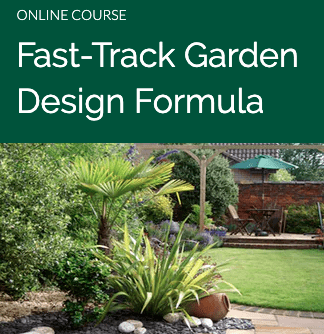 * Please note: we don’t teach how to use software in our courses as there is such a big learning curve and so many types to choose from. We teach the design principles which you can sketch out on paper and then use software if you want to, as Silas has done.
* Please note: we don’t teach how to use software in our courses as there is such a big learning curve and so many types to choose from. We teach the design principles which you can sketch out on paper and then use software if you want to, as Silas has done.





