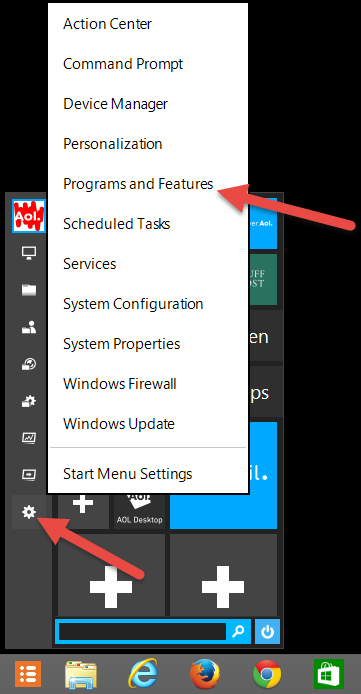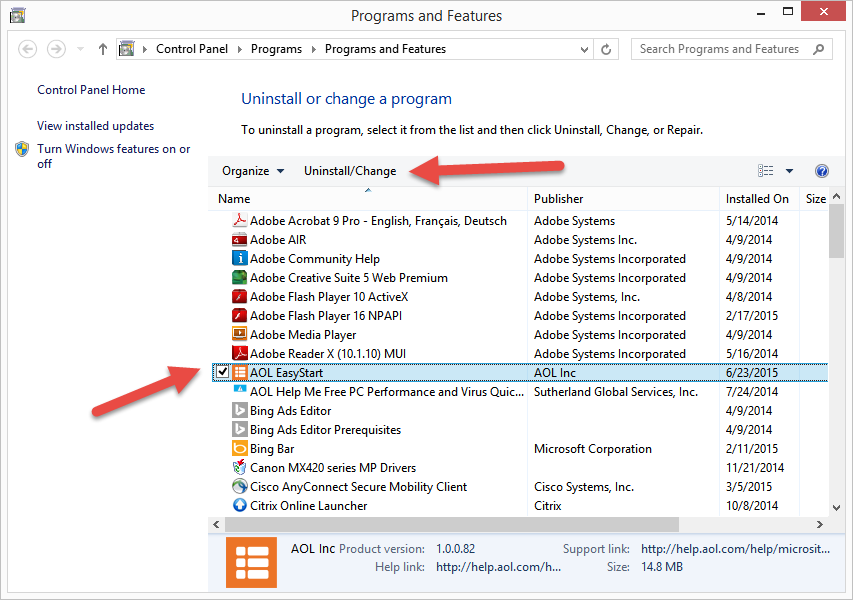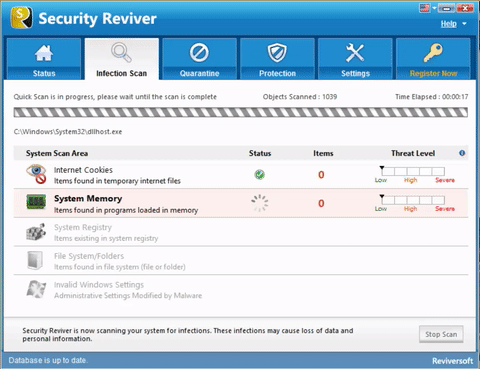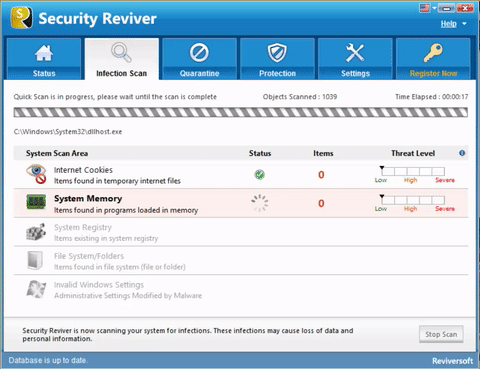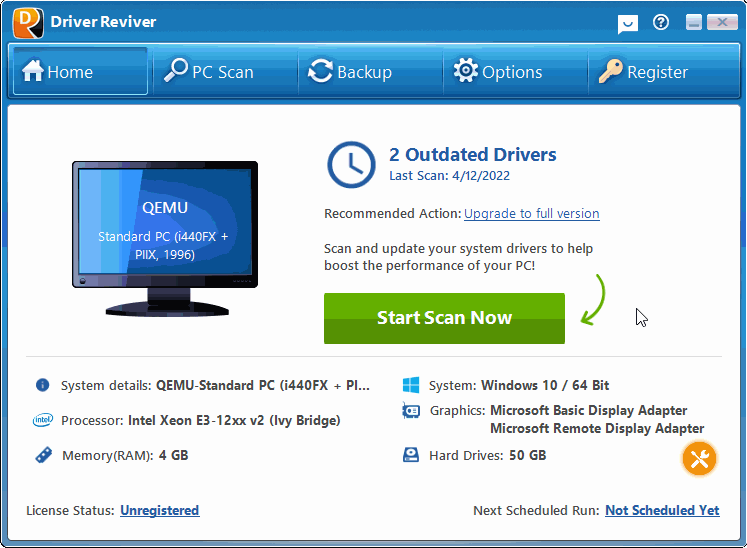As of 30 June 2015, AOL will discontinue the AOL EasyStart product.
AOL EasyStart was based on ReviverSoft’s Start Menu Reviver, so to continue using this style start menu, you can update to Start Menu Reviver. There is no cost and you will not lose any of your tiles or settings. Download and install the latest version of Start Menu Reviver now.
If you do not wish to use Start Menu Reviver, please uninstall AOL EasyStart by following these steps:
- Click on the Start button to launch AOL Easy Start
- Click the Settings icon on the left panel and select Programs and Features
- Select AOL Easy Start from the list of installed programs, then click on the Uninstall button to start the uninstallation process