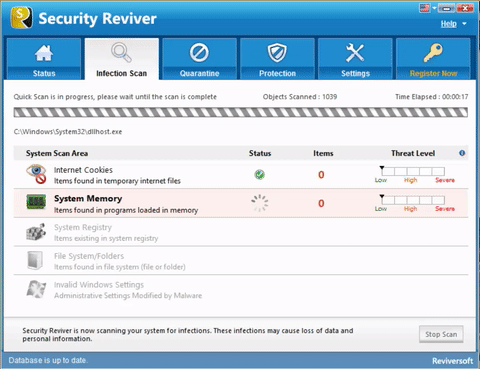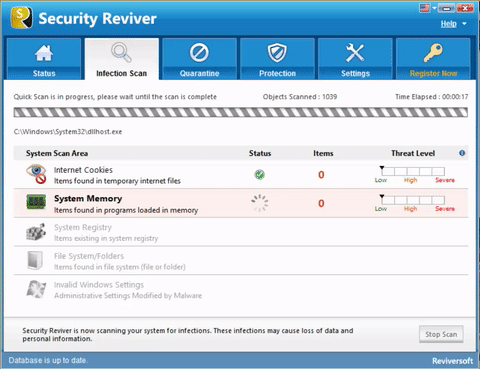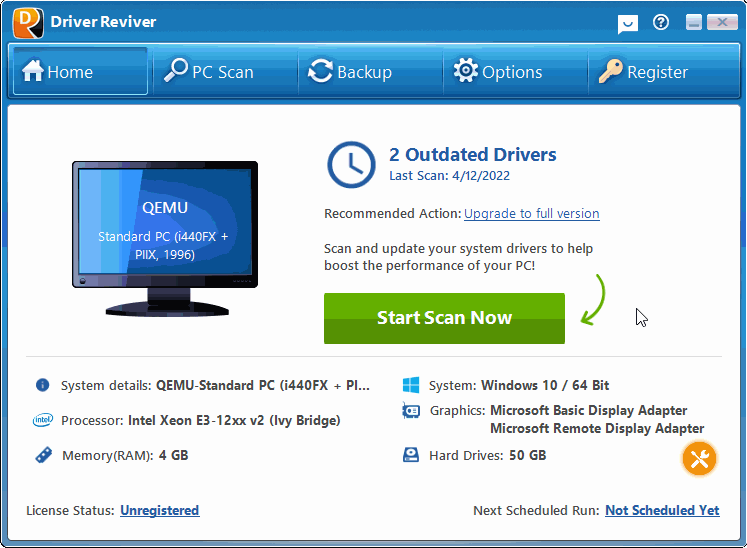To keep things running smoothly on your PC, your Windows registry must be optimized and maintained. You can trust Registry Reviver to take the headache out of maintaining your registry with automatic scans, clutter removal and more!
To help you get started, here are the top 5 things you need to know about ReviverSoft:
1. Reduce your boot time
Tired of waiting forever for your computer to startup? Registry Reviver lets you decide what launches when your computer turns on. Remove old or expired applications for a faster boot time.
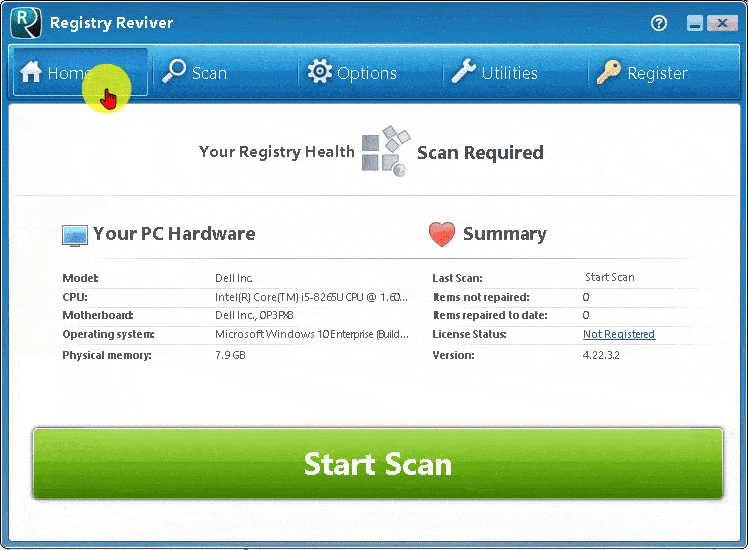
2. Customize your scans
Directly control which areas of your Windows registry will be scanned for errors. Choose Deep Scan for a more thorough scan, or narrow your focus to specific categories.
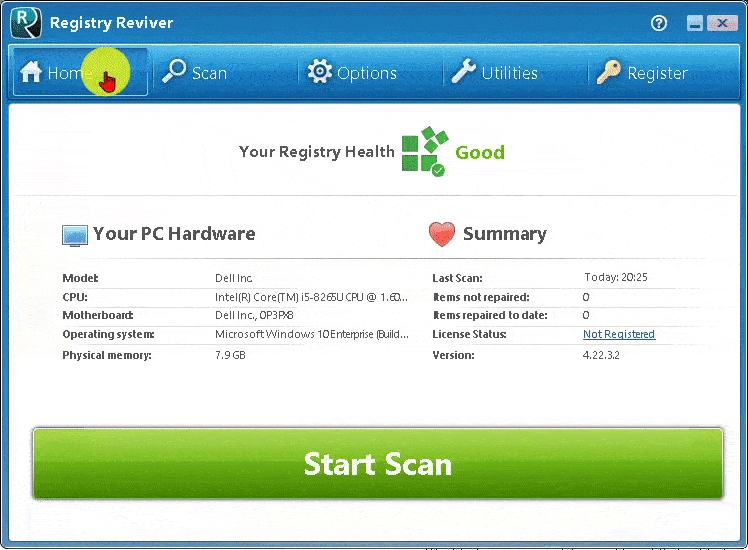
3. Revive your registry
Want to keep your registry working at its best between scans? Head to the Utilities icon and choose Registry Optimizer to optimize and defrag your Windows registry instantly. Use this step occasionally to keep things clean and clutter-free.
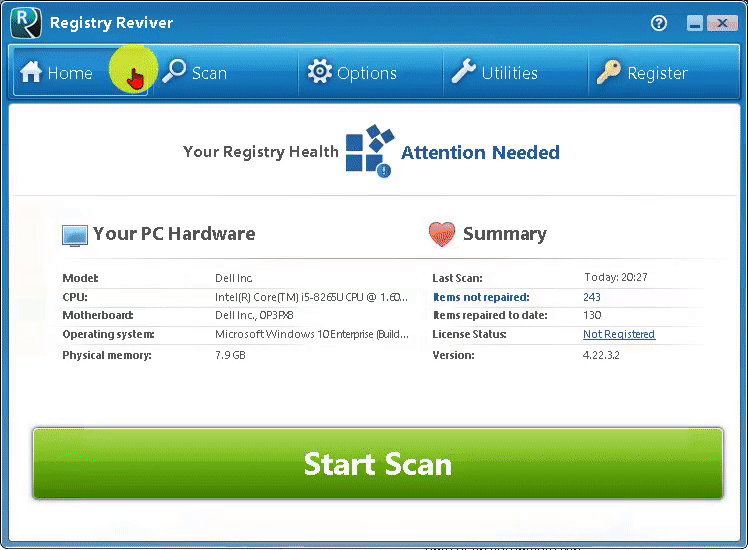
4. Automate scans
Scheduled scans let Registry Reviver work hard for you in the background. Click on the Utilities icon and choose the Schedule tab. From there, you can edit the recurrence, date, and time of an automatic scan.
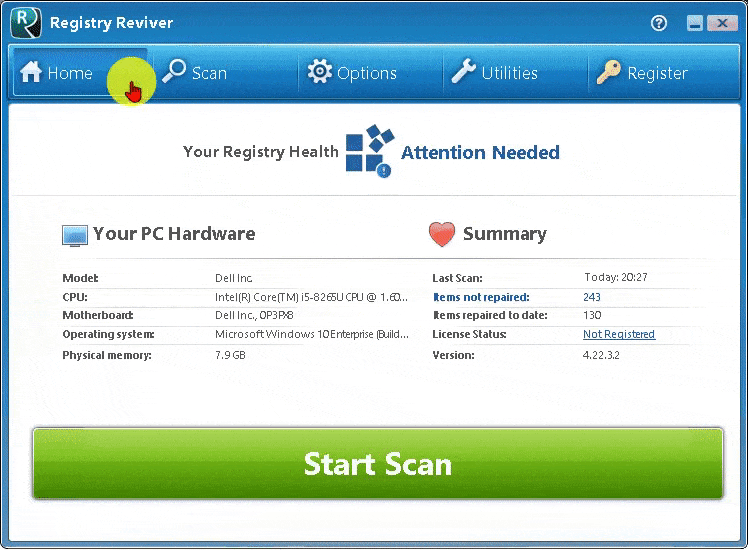
5. Restore with a click
Registry Reviver has your back with valuable safety features like Restore Wizard. If you’re running into issues, click on the Options icon and choose a partial backup under the Restore tab. This will bring your registry back to its previous state.
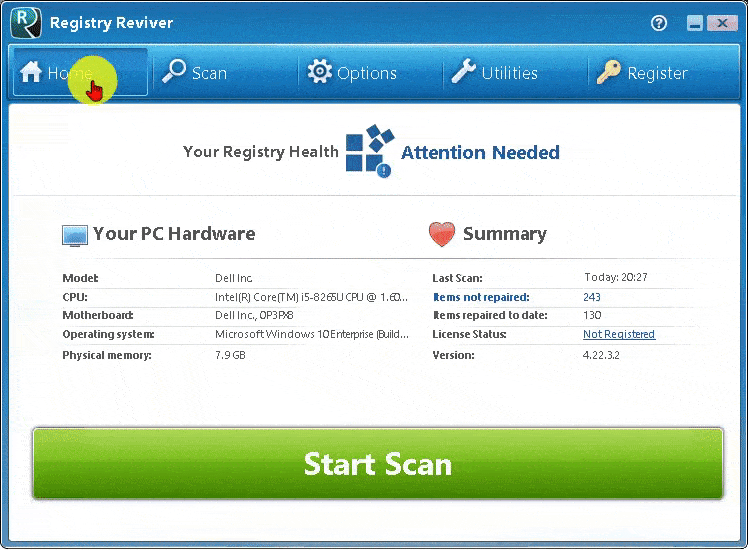
Want more ReviverSoft tips and tricks? Sign up for our monthly newsletter here.