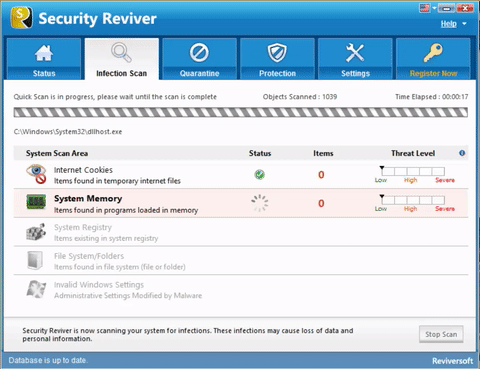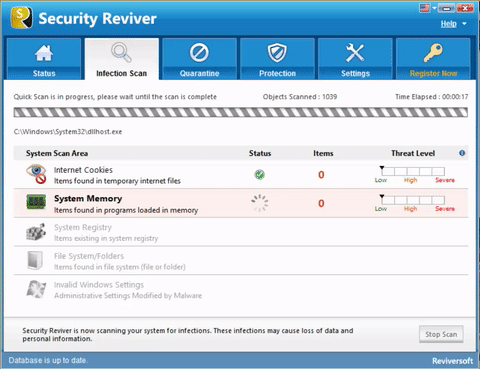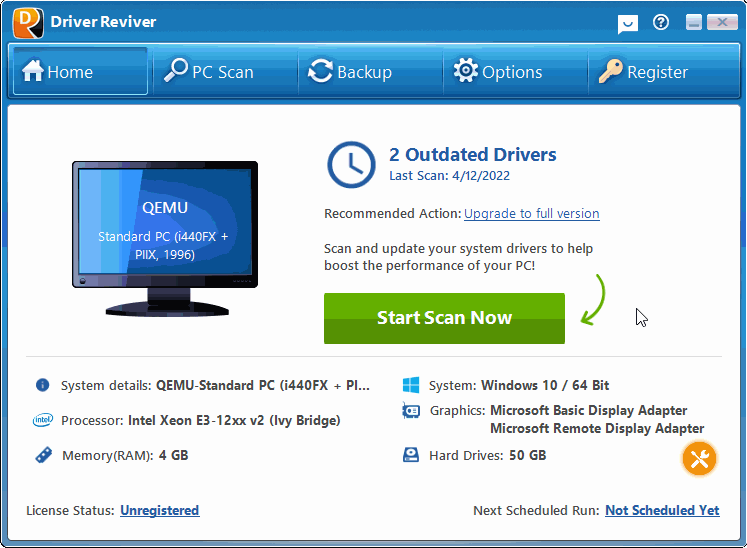We all like to reduce clutter around our workspace. One good way to do this is to go wireless as much as possible. While most power connections are still wired — though they’re working on it — many of your input devices can go wireless, from keyboards to headphones to mice. Here are the two different kinds of wireless peripherals out there, and the advantages and disadvantages each have over their wired equivalents.
2.4GHz Wireless
Many wireless peripherals are transmitted over the 2.4GHz band. Usually, they will have a USB device that recieves the signal, called a dongle, and a peripheral that sends the signal. This is the same wireless frequency that many Wi-Fi signals are transmitted at — coincidentally, many microwave ovens also interfere with this signal when operating. This standard has the advantage of long range, but the fact that no PC has this frequency built in and the possibility of interference has led to the development of the newer Bluetooth standard.
Bluetooth
The disadvantages of Bluetooth are twofold: the signal doesn’t have much of a range, requiring you to be within a few feet of the host PC. Also, there can often be Bluetooth driver issues, especially when Windows has a new version. This can cause Bluetooth devices that worked on your old PC to not work once Windows updates. Learn more about Bluetooth driver issues.
The advantage is that almost all new laptops and mobile phones have Bluetooth built in, so your Bluetooth headphones, keyboards and even mice can work with these devices natively. With the right app running, you can even use your favorite Bluetooth game controller with your tablet. As reported by MusicCritic.com experts, “going true wireless adds a ton of comfort and convenience to your life. With no wires dangling around, you truly have the freedom of movement we all crave. There are a lot of high-quality products available.”
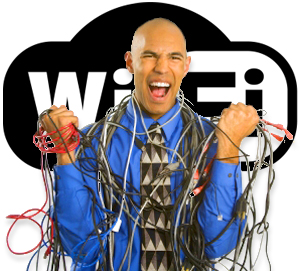
Sometimes an excess of wires is a good enough reason to go wireless.
The Battery Issue
It used to be the case that all wireless devices took batteries, and those batteries would have to be changed frequently. However, the industry is moving toward built-in battery packs on many devices, such as headphones, that can be charged via USB when you’re not using them. Go for these devices if you can — you’ll save money.
The Lag Issue
Especially when playing highly technical games, there is a possibility of lag and loss of signal when using a wireless device versus a wired device. If split-second decisions are important to you, you might want to go wired.
Go Wired Instead?
If you’re an old-schooler and want wired peripherals, you’ll save on battery, you likely won’t have as many driver issues (though driver issues are still possible with any new USB device), but you’ll have increased clutter and tangled wires, and you’re limited by the length of the USB cable. It’s all about aesthetics, really; there’s a good chance that the comparable wired and wireless devices will work exactly the same. Let us know what your setup looks like in the comments below!