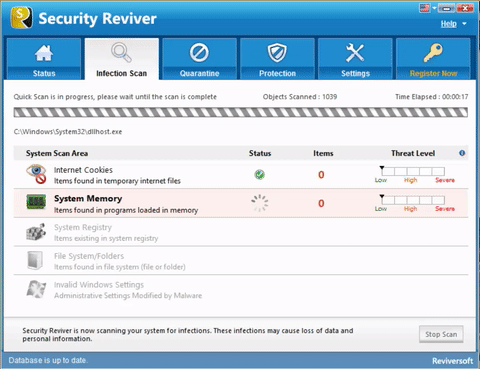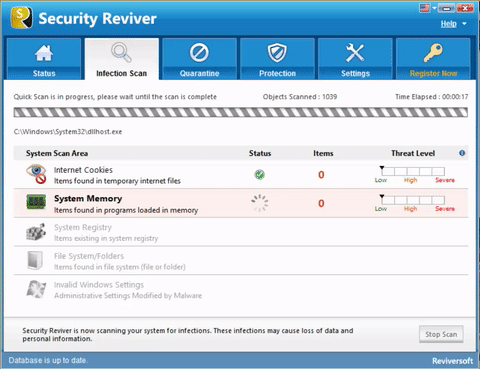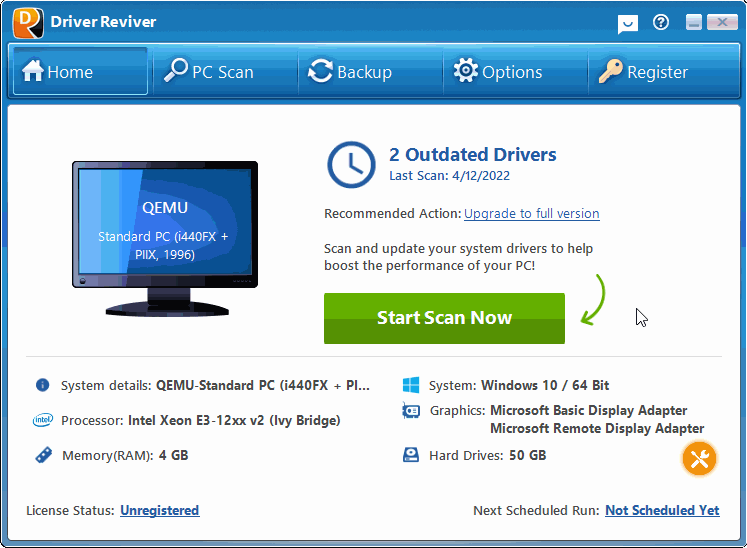The “BOOTING IN SAFEMODE DSREPAIR” BSOD (Blue Screen of Death) error may appear during the initialization process for Windows XP, Vista, 2008, and Windows 7 and 8. This error appears when the BIOS (Basic Input/ Output System) configuration is incompatible with the ACPI (Advance Configuration and Power Interface) standard that is supported by the operating system. It causes the computer to boot in the Safe Mode and executes an automatic shutdown in order to prevent damage and data loss.
This BSOD error is also caused by hardware, peripherals, and device drivers that are incompatible with the operating system.
This BSOD error is also known as “BOOTING_IN_SAFEMODE_DSREPAIR” and “STOP 0x000000AA“. Some users of Windows OS have reported this error, which normally appears on the screen during the initialization of the system.
To resolve the “BOOTING IN SAFEMODE DSREPAIR” BSOD error in Windows 7, you have to adjust the BIOS from the SATA (Serial Advanced Technology Attachment) to the IDE (Integrated Drive Electronics) mode. The SATA is the interface that connects and ATA hard drive to the motherboard of the computer, while the IDE is a standard electronic interface that connects the motherboard to the disk storage.
To access the BIOS setup utility, turn on or restart the PC and wait for the “Entering Setup” message that appears after few seconds, which includes the key for entering BIOS. Quickly press the key to access the BIOS setup and navigate to the option to disable SATA. Save the BIOS option and then restart the computer to test whether the BSOD error has been resolved.
You can also resolve this BSOD error by undoing the changes that were recently made in the computer, such as the installation of new programs, drivers, and devices. Uninstall the recently installed programs and devices, and then restart the computer to check if the BSOD error has been resolved.
As always please leave any comments or questions below in the comments section or ask us a questions at ReviverSoft Answers.