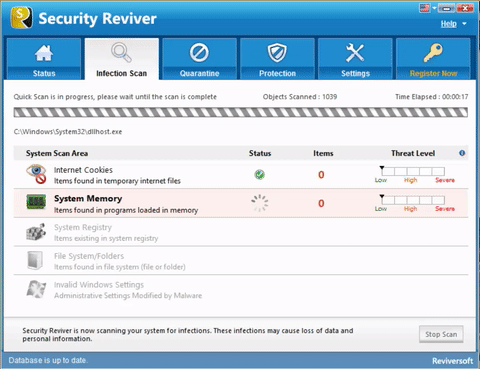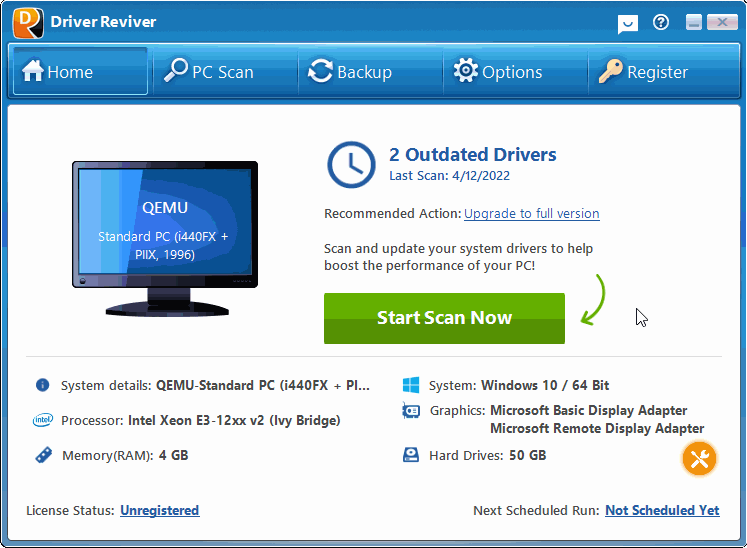If you encounter a blue screen with an error message on your screen, you are likely having a blue screen of death (BSOD). At times, this is called STOP CODE errors.
If you’re looking for a fix, you have landed on the right page. We have some helpful fixes for you.
Let’s get started:
Step 1: Restart your computer
At times, your PC needs some air to breathe. It’s probably time to restart your computer.
This is a common fix and might be able to resolve the issue you are experiencing.
Step 2: Run CHKDSK
When you run a CHKDSK hard drive scan, it searches for damaged areas of your hard drive, including physical damage to the disk and corrupted system files. These issues are common causes of Blue Screen of Death.
1. Please go to your Start
2. Type CMD
3. Right-click the top result and select Run as administrator
4. On command prompt, type command below.
chkdsk C: /r
The command /r will repair errors and scan for bad sectors
5. Wait for the process to complete
Step 3: Scan for Malware Programs
A malware program can delete an important file, which causes this issue to occur.
We have a program that can secure your system and remove malware programs from your computer.
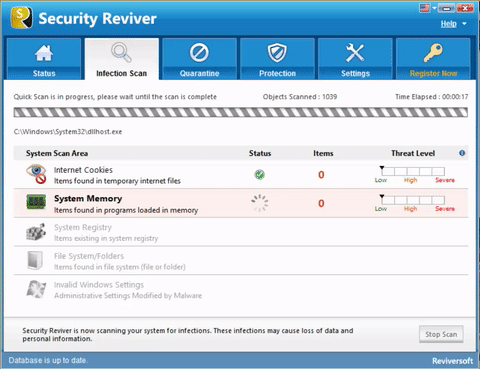
Security Reviver recognizes threats and vulnerabilities on your PC and will neutralize them quickly and easily. It then constantly monitors your PC to ensure you’re protected against future infection.
You will be able to explore the latest version of our program for free.
If you have questions, please connect with us. We’d love to help.
Sincerely,
Chris and the ReviverSoft Team