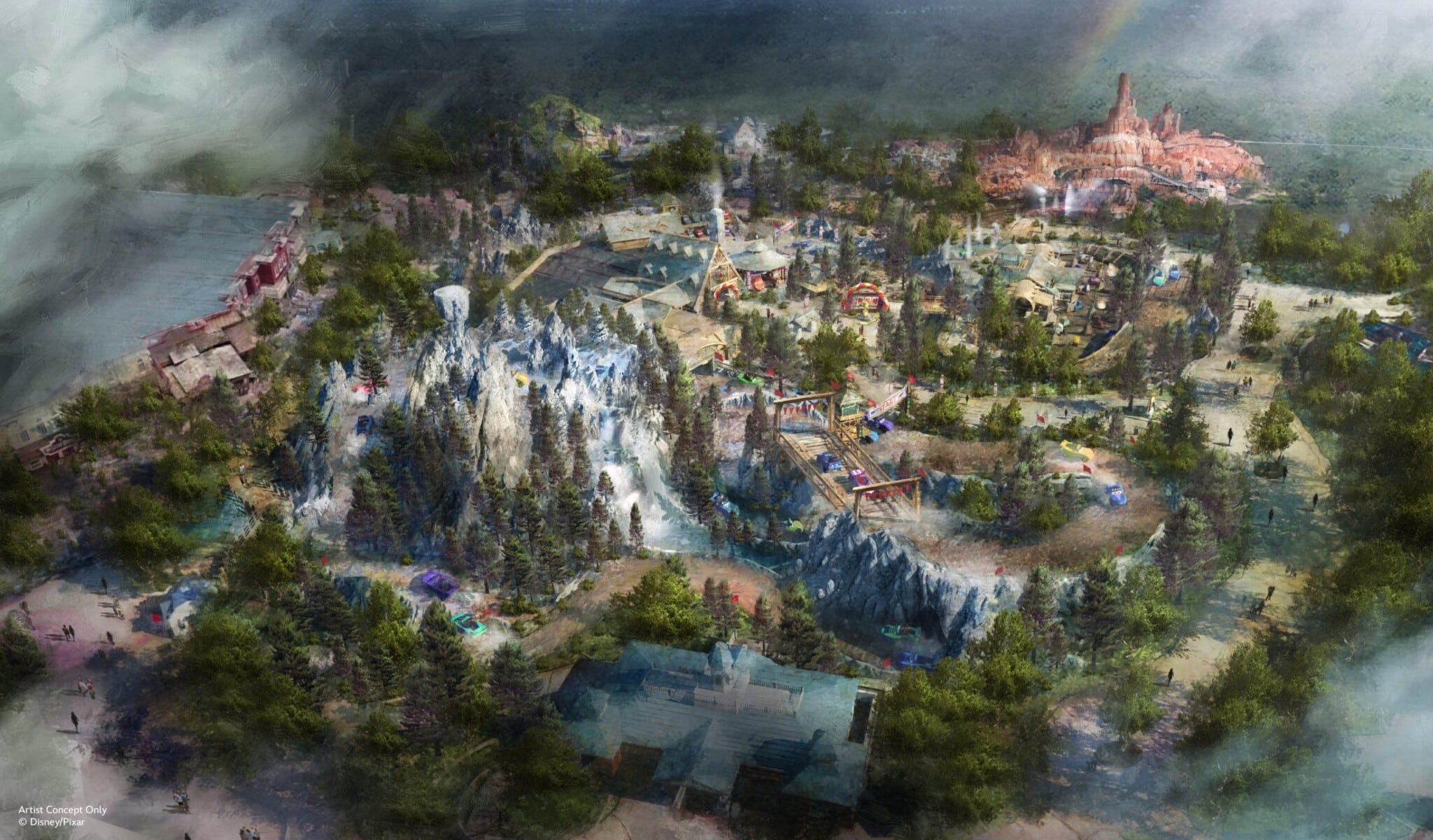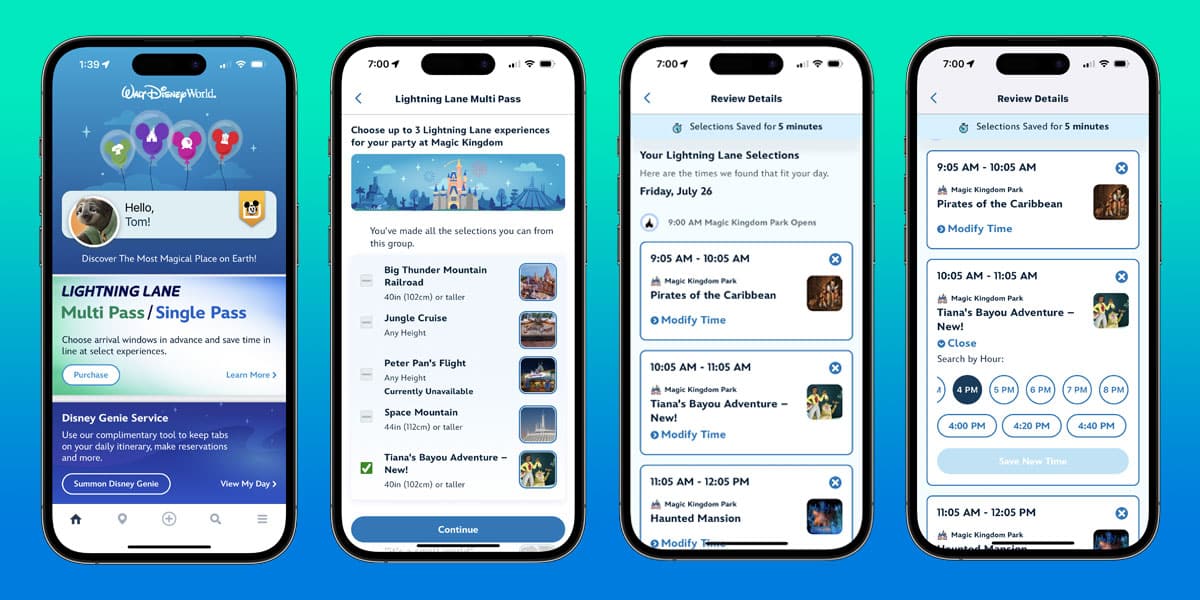
Lightning Lane Multi-Pass is the new paid line-skipping service that replaces Genie+ to make advance ride reservations at Walt Disney World. The service is now available in the My Disney Experience app, allowing you to both buy and make selections pre-arrival or same-day. We’re here to walk you through the process for purchasing LLMP and making your first 3 ride reservations.
There are still a lot of questions about the whole Lightning Lane Multi Pass (LLMP) system, and we’ve been doing our best to answer those in the Guide to Lightning Lane Multi Pass & Single Pass at Walt Disney World. This whole system is confusing and convoluted, so you might have a question or two-dozen. That answers all of the most common ones we’ve been receiving from readers. However, launch day marks the first opportunity we’ve had to actually get our hands on the app feature, so a lot of that is going to change soon.
Additionally, we have updated strategy and ride rankings to get you ready to use the Lightning Lane Multi-Pass service:
- Magic Kingdom Lightning Lane Ride Ranks & Strategy
- Disney’s Hollywood Studios Lightning Lane Ranks & Strategy
- EPCOT Lightning Lane Ride Ranks & Strategy
- Animal Kingdom Lightning Lane Ride Ranks & Strategy
Lots more coming on Lightning Lane Multi-Pass throughout this week and in the months to come. We plan on doing a lot of practicing with the booking process before doing some in-park field testing next month then a lot more in October/November/December when crowds pick up. For now, let’s get you started with using the Lightning Lane Multi Pass ride reservation add-on…
To start booking the new Lightning Lane Multi-Pass and Single Pass, you’ll need to update the My Disney Experience (MDX) app to version 8.01 by visiting the Apple iOS App Store or Google Play Store. You can either click those links or open the respective app stores and search for My Disney Experience.
In the release notes, here’s what Walt Disney World indicates has changed in MDX 8.01: “Starting July 24, 2024, Lightning Lane Multi Pass will replace Disney Genie+ service and Lightning Lane Single Pass will replace individual Lightning Lane entry—and add some exciting new benefits. You can purchase these Lightning Lane passes—and start choosing arrival times for experiences—days in advance (subject to availability). We also fixed bugs and improved overall app performance.”
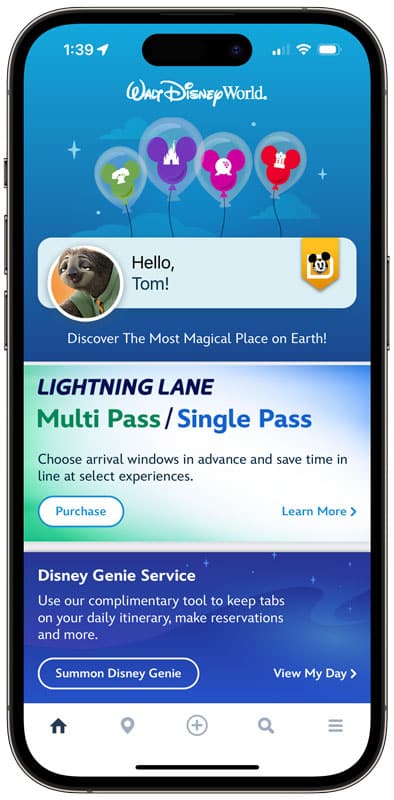
From the My Disney Experience home page, you’ll see an option to purchase Lightning Lanes.
There are also other ways of getting to the order and ride reservation flow, from the hamburger button to the tip board. This should be fairly familiar to anyone who used Genie+ or even free FastPass+.
This is actually more similar to FastPass+, minus the free part. The biggest difference is that this is entirely app-based, and that the look user interface of MDX has changed a lot (for the better!) in the ~5 years since that was retired.
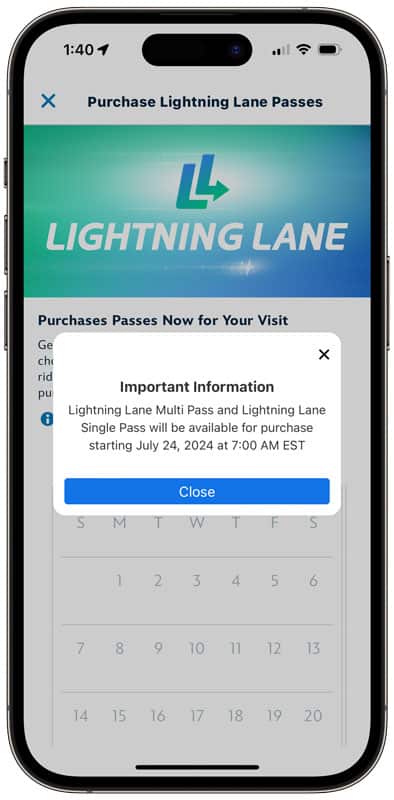
Try to do this too early and you’ll get a message that the process doesn’t open until 7:00 am EST. (Apparently, 1:40 am was too soon…but you never know with Disney IT!)
Actually, today is the only day that this message should ever appear–once Lightning Lane Multi Pass is live, it’s live. There’s no putting the genie back in the bottle. Well, unless they do…it kinda just happened figuratively and literally.
But the real point of showing this is to underscore that the 7 am EST start time still exists, it’s just shifted to when you’re at home. And this is a hard and fast rule, not flexible like the loading of ADRs sometimes can be–I couldn’t book until 7:00:00 am EST. Trust me, I was trying…for hours.
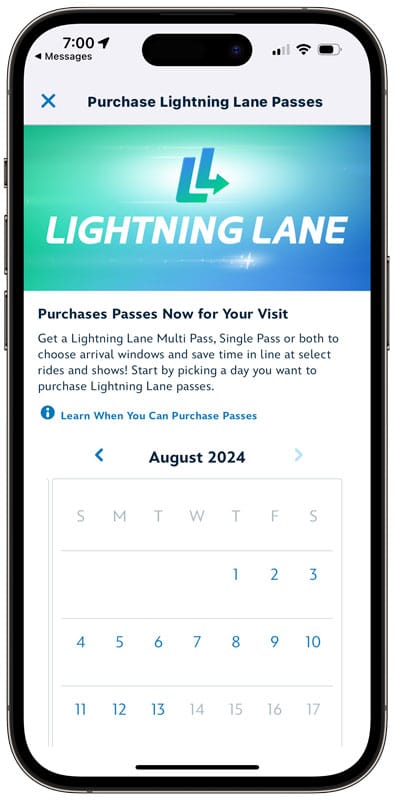
From there, you select the date for which you’d like to purchase and make Lightning Lane ride reservations.
Keep in mind that guests staying at an on-site Walt Disney World Resort hotel and other select hotels will be able to plan Lightning Lane passes up to 7 days in advance, for their entire stay (up to 14 days).
Off-site guests can plan up to 3 days in advance. This varies further based on admission type:
- Guests with date-based theme park tickets (which require the Guest to choose a start date at the time of purchase) can purchase 3 days before the first day of their ticket, for the total number of valid admission days on their ticket.
- Guests with other ticket types can purchase 3 days before their park visit.
- Annual Passholders can purchase 3 days before their park visit.
Guests can purchase Lightning Lane passes for days they have valid theme park admission starting at 7:00 AM Eastern Time on their first day of eligibility.
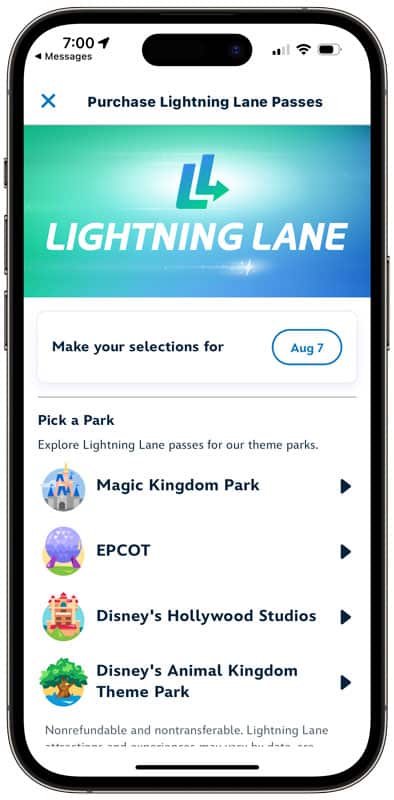
Once you choose a date, you then choose a park. Note that you’re only purchasing for one day.
If you’re buying Lightning Lane Multi Pass, you’re only doing so for a single park. The Park Hopper option, which previously cost the same price as Magic Kingdom (so $27 on this day), is gone. But for once, that’s actually a good thing. There’s now no additional charge for Park Hopping, and you do not need to pay for the Lightning Lane Multi-Pass a second time.
Once you redeem a selection on the day of your park visit, you can use the My Disney Experience app to choose another multi pass experience in any Walt Disney World theme park (subject to availability), as long as you have a valid ticket with the Park Hopper option or an Annual Pass.
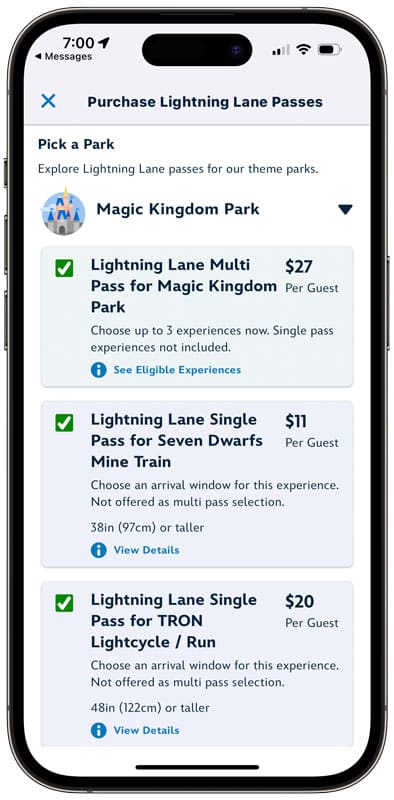
From there, you have the option to purchase Lightning Lane Multi-Pass and Single Pass together in one transaction.
If you’re buying Lightning Lane Single Pass, you actually can purchase these for two different parks. My screenshot opts for Seven Dwarfs Mine Train and TRON Lightcycle Run for the sake of simplicity, but I could’ve done either of these and Guardians of the Galaxy: Cosmic Rewind, for example.
Once you’ve selected the maximum number of eligible options (one version of Multi-Pass and two Single Passes), every other option gets greyed out.
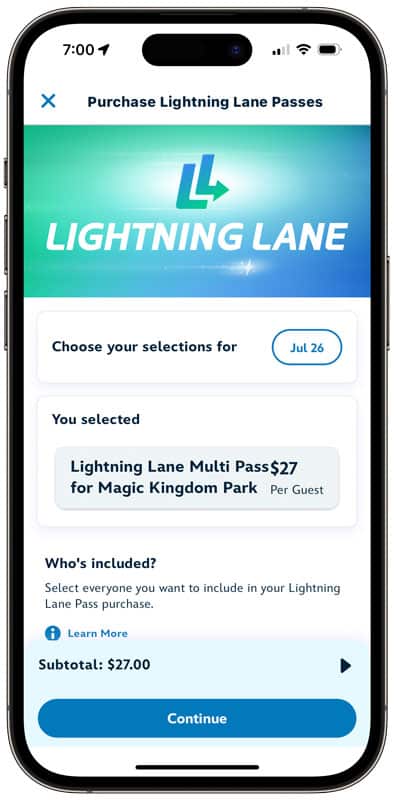
This is where you select which guest profiles for whom you’d like to purchase the services. (I also changed my date and unselected the Lightning Lane Single Passes since I’ve doing this for real and have no interest in buying those.)
If you’re booking outside 3 days and you have friends & family who are not linked to a resort reservation or who don’t have valid admission, you won’t have the option to select them. Instead, it’ll indicate the earliest date/time when they can make Lightning Lane selections for the desired date.
This is also the review transaction page, showing the damage–which increases for each guest you select.
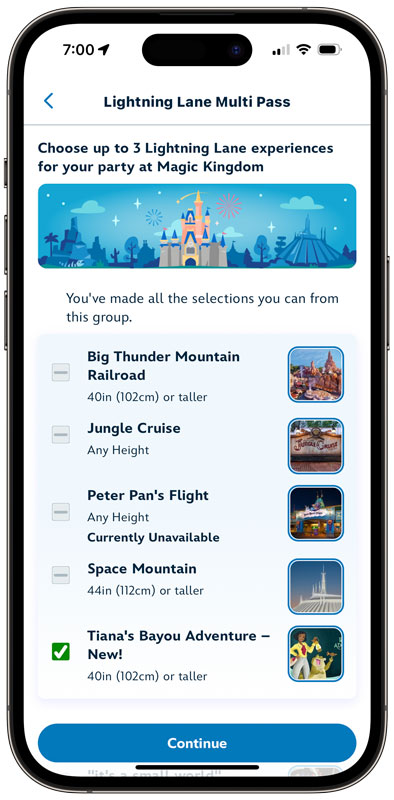
After selecting profiles and reviewing the charges, you continue to select your 3 attractions.
In the case of Magic Kingdom, EPCOT and Disney’s Hollywood Studios, you have two tiers and can select 1 ride from the top tier and 2 from the second–or all three from the second, if you’d prefer that for some odd reason.
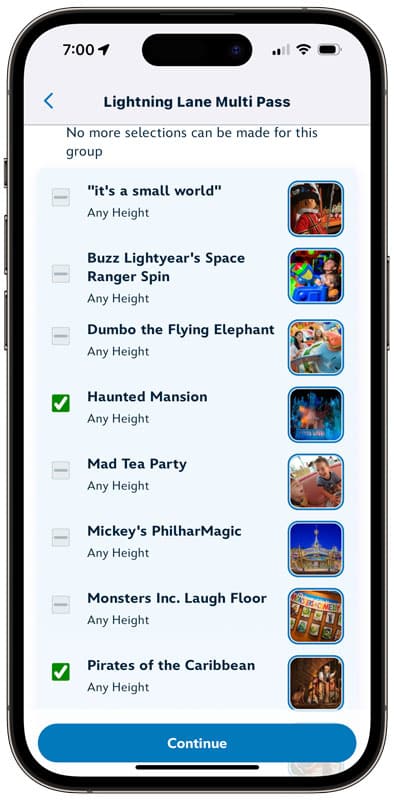
Again, once you max out your selections, everything else greys out.
I’ve chosen attractions based on the aforementioned Magic Kingdom ride rankings.
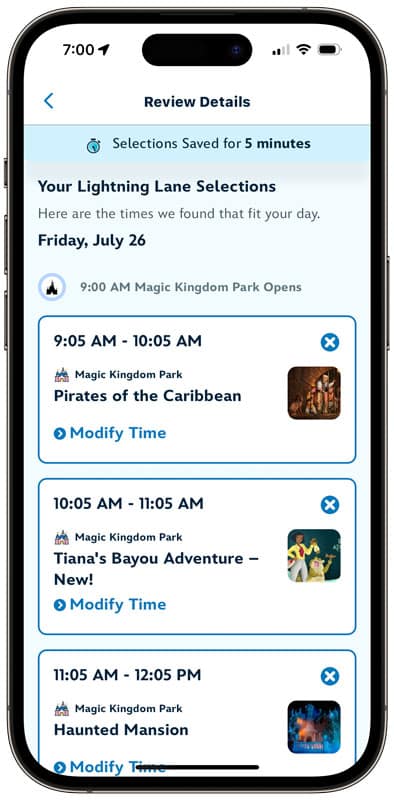
Once you’ve made your Lightning Lane selections, the system spits back results and locks those in for 5 minutes. You have that long to make modifications and complete the transaction.
To my surprise and delight, the Lightning Lane Multi-Pass system is “smart” and agrees with my assessment that the chief enemy at Magic Kingdom is not availability, but time. Meaning that you should be making as early of arrival times as possible (for at least one attraction) in order to “unlock” that 4th ride faster.
The above times would actually work perfectly with our 1-Day Magic Kingdom Itinerary and rope dropping Jungle Cruise, but I decided to modify for the sake of illustration…as that’s the whole point of this post.
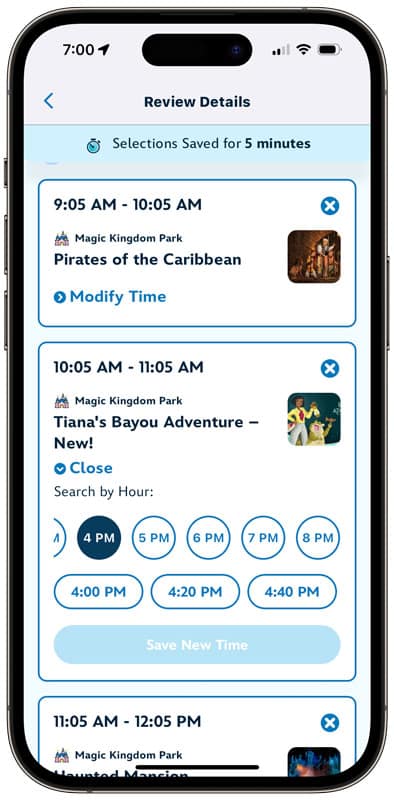
To do so, you tap the “Modify Time” button and a drop-down appears with times by hour. If an hour doesn’t appear, it’s already booked up.
Since the system is smart, earlier hours are going to be gone first. Even though guests have the option of modifying (like so) and adjusting their time slots to occur later, there isn’t much incentive for doing so. I would hazard a guess that the majority of guests will stick with the default–or at least enough that earlier times are always gone first at the 7:00 am mark. (Ride reservation refills won’t follow this rule of thumb.)
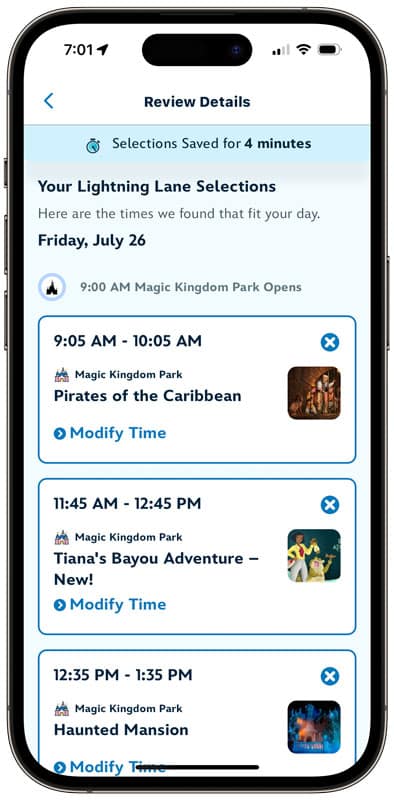
I switched to 11:45 am to 12:45 pm for my Tiana’s Bayou Adventure time, which is stupid and not something I’d actually do–the initial times were perfect (for me).
Notice that I have slightly overlapping times (by 10 minutes) for Tiana’s Bayou Adventure and Haunted Mansion. This was as much as the system would let me do, which checks out.
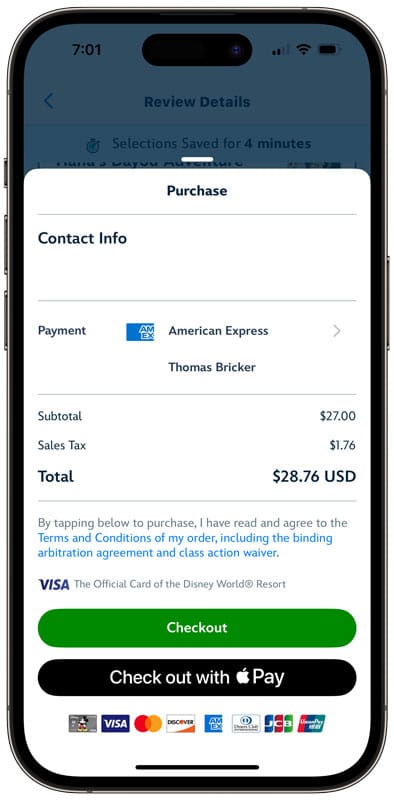
Once finished making and modifying selections, the transaction screen shows the final price after tax.
It’ll also show your contact info (which I’ve removed) and offer payment options of gift card, Visa rewards redemption card, or debit/credit card (which I’ve also removed). It’s pretty straightforward–all autofilled if you’ve used Mobile Order or anything have a credit card on file with Walt Disney World–so I’m going to assume you know the drill there. You’ve probably purchased something online before. If not, welcome to the world wide web, I suppose.

All in all, the process of making and modifying Lightning Lane Multi-Pass selections was shockingly seamless. I know this is long and there are a lot of screenshots with accompanying text, but it took me 2 minutes to actually do this. (Minus the hours I was sitting around waiting and refreshing, hoping it’d start earlier than advertised, but that’s on me!)
My transaction was completed in only a couple of minutes, and that’s with needless modifying. I probably could’ve been done in under 60 seconds had I just gone with the default “smart” selections, which were precisely what I would’ve wanted for a real itinerary in the first place. This involved less set-up than Genie+ did (because I always modified my Tip Board for speed strategy) despite having 3 selections as opposed to one.
Honestly, it all feels a little too good to be true. Like I’m going to post this and receive a deluge of complaints about error messages, double-charges, and who knows what else. I hope that isn’t the case, but you never know with Disney IT. One thing I do know is that Walt Disney World took several extra months perfecting Lightning Lane Multi Pass before releasing it. As I’ve mentioned before, the original plan was January…which slipped to spring break…which slipped to July 24, 2024.
A half-baked product could’ve been released at any point in 2024, but it sure seems like they learned from the mistake of launching Genie+ without its full set of features, and pushed back the debut of Lightning Lane Multi Pass accordingly. While I still wish there were a web-based version of this for our international friends, the MDX version of Lightning Lane Multi Pass works really, really well. At least, it did for me. Now to put a few more hours into testing the app, followed by days/weeks/months of field testing. So stay tuned for more!
Planning a Walt Disney World trip? Learn about hotels on our Walt Disney World Hotels Reviews page. For where to eat, read our Walt Disney World Restaurant Reviews. To save money on tickets or determine which type to buy, read our Tips for Saving Money on Walt Disney World Tickets post. Our What to Pack for Disney Trips post takes a unique look at clever items to take. For what to do and when to do it, our Walt Disney World Ride Guides will help. For comprehensive advice, the best place to start is our Walt Disney World Trip Planning Guide for everything you need to know!
YOUR THOUGHTS
What do you think of the Lightning Lane Multi Pass service? Planning on using it to skip standby lines, or do you prefer not to pay even more for an already expensive Walt Disney World vacation? Do you agree or disagree with our advice? Any questions we can help you answer? Hearing your feedback–even when you disagree with us–is both interesting to us and helpful to other readers, so please share your thoughts below in the comments!