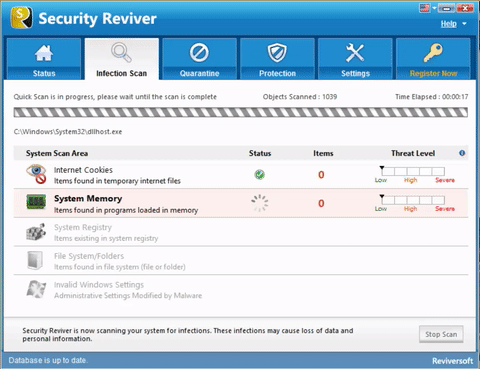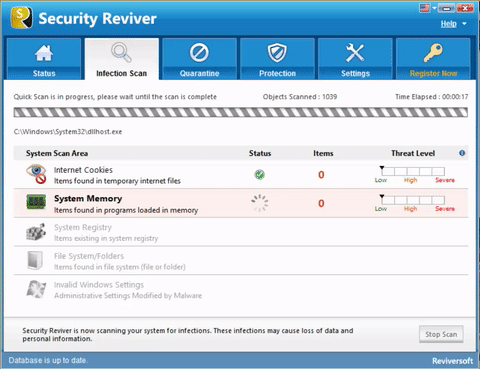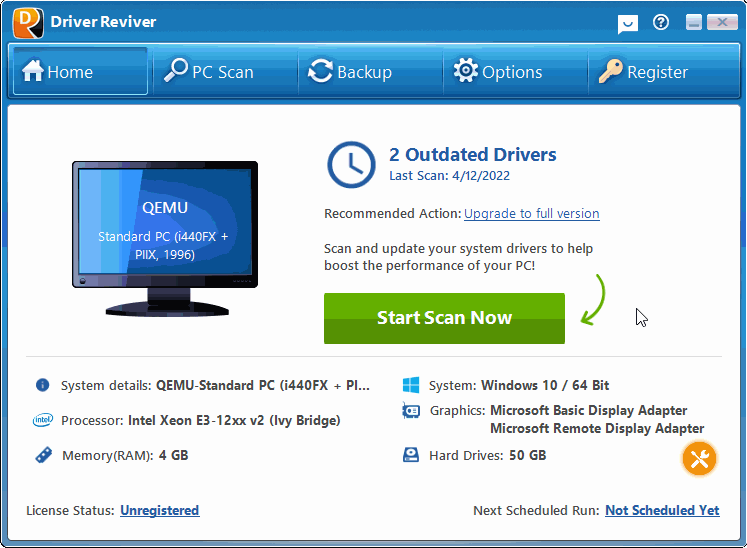Here’s a simple way to turn your PC into a virtual router with Connectify Hotspot. At the click-of-a-button, you can transform your computer into a real wireless hotspot.
Setting up Connectify Hotspot virtual router
- Get Connectify Hotspot – First, download and install Connectify Hotspot Lite. A reboot might be necessary to complete your installation.
- Launch Connectify Hotspot – Once Connectify Hotspot is installed, it runs in your Windows system tray at the bottom right corner of the screen (next to the system clock). If it isn’t open already, click the Connectify hand logo in the system tray to maximize the Connectify Hotspot interface.
- Start your Virtual Router – By default, Connectify is in Wi-Fi hotspot mode, so you just have to enter a name and a password for your Hotspot to get started. Then, ensure you’ve selected the Internet connection you want to share from the ‘Internet to Share’ dropdown menu and you’re ready to start sharing Internet! Click ‘Start Hotspot’ to begin using your virtual router. Your virtual router will appear to other Wi-Fi-enabled devices just like any other wireless network.