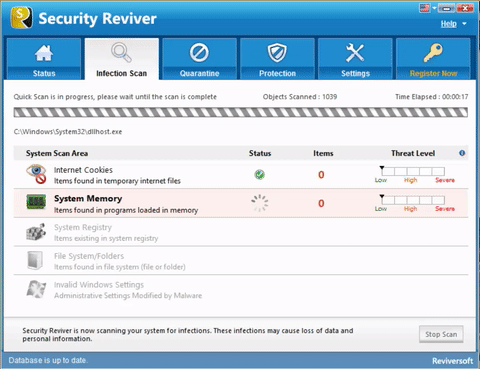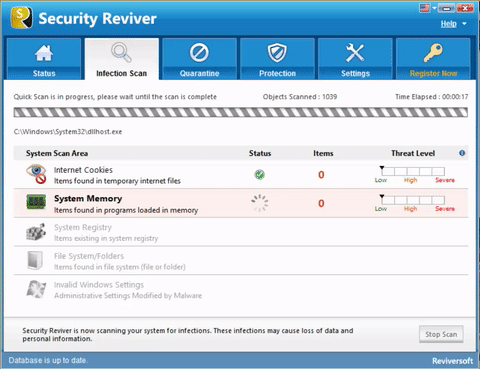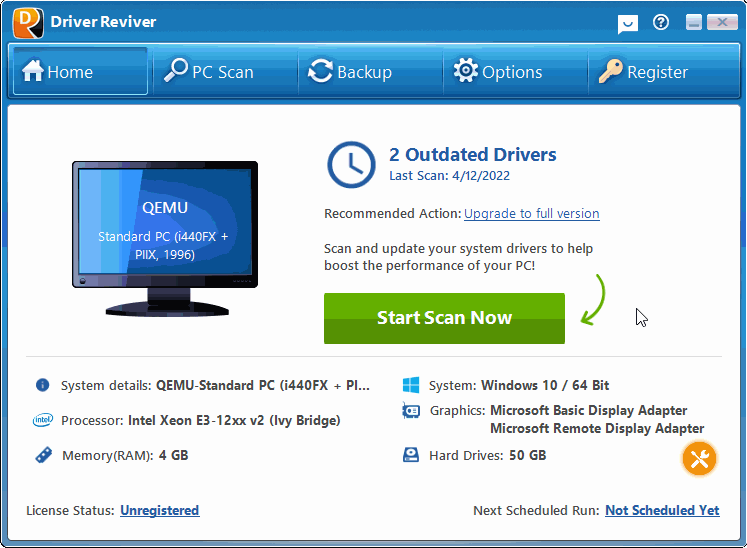The CANNOT_WRITE_CONFIGURATION BSOD (Blue Screen of Death) error may appear during the initialization process for Windows Vista, XP, and 2000, and Windows 7 and 8. It occurs when the operating system cannot write back the registry to a file due to constraints in expanding the system hive files to accommodate new written data. This error occurs when no free space is available on the drive, and results in the automatic shutdown of the computer to prevent damage and possible loss of data from unsaved work.

A recently installed hardware or a device driver that is not compatible with the operating system usually causes this error.
This BSOD error is also known as “CANNOT_WRITE_CONFIGURATION” and “STOP 0x00000075“. Some users of Windows have reported this error, which normally appears on the screen during the initialization of the system as:
You can resolve the CANNOT_WRITE_CONFIGURATION BSOD error by employing the Last Known Good Configuration, which is a recovery feature in all versions of Windows. It enables the computer to recover from malfunctions by loading the last working version of the operating system. To do this, you have to restart the computer and then click F8 when the character-mode menu that presents the operating system choices is displayed on the screen. Click on the Advanced Options Menu, use the arrow keys to highlight Last Known Good Configuration, and then press Enter.
After the Last Known Good Configuration has been successfully installed, you have to start the computer in a Safe Mode, and then remove to delete the recently installed driver or application that has caused the error. You can access Safe Mode from the Startup Settings in Windows 8, or from Advanced Boot Options for earlier versions of Windows.
Alternatively you can use Driver Reviver to update your computer drivers. If an out of date driver is the cause of the problem then this will fix the problem.
You can also resolve the BSOD error by rebooting and checking the Microsoft Hardware Compatibility List to verify that recently installed drivers and hardware are compatible with the version of the operating system that you are using. You have to remove and replace devices and drivers that are not compatible with your operating system.