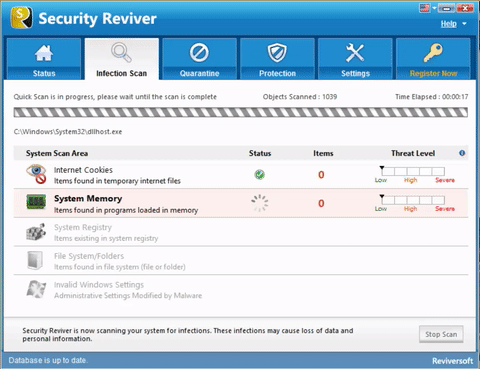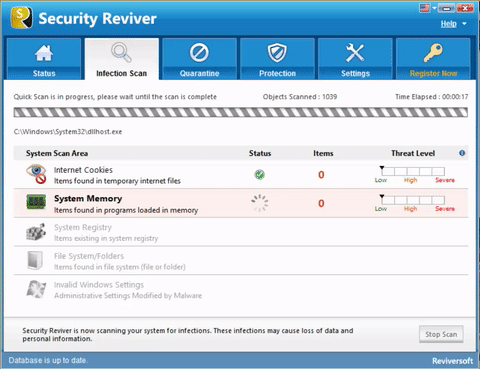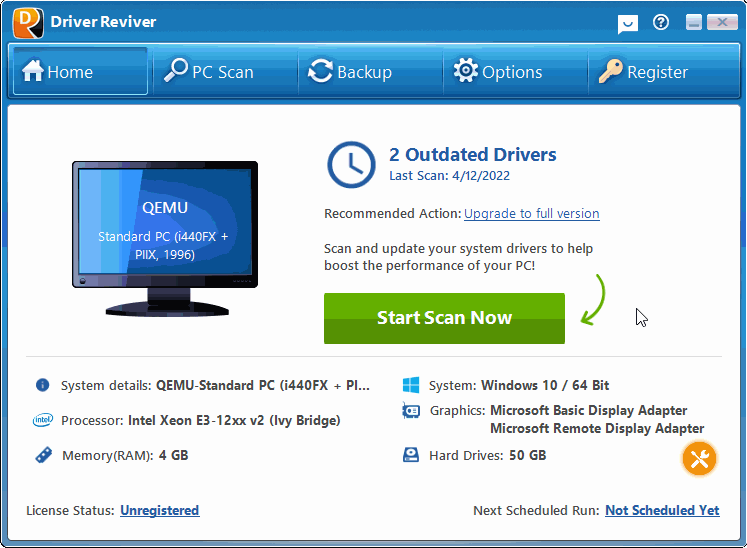The BUGCODE_PSS_CRASH_INIT BSOD (Blue Screen of Death) error may appear during the initialization process for Windows. It means that the computer has started a physical memory dump, and has executed the emergency shutdown of the computer to prevent data loss from unsaved work. This type of error occurs in the kernel-mode due to hardware failure, and sometimes by issues with recently installed software.

This BSOD error may be caused by other factors such as an incorrect shutdown of the system, the erroneous removal of an important file from the registry, and the improper installation or uninstallation of software that resulted in errors in the registry.
This BSOD error is also known as “BUGCODE_PSS_CRASH_INIT” and “STOP 0x4000008B“. Some users of Windows have reported this error, which normally appears on the screen during the initialization of the system.
You can resolve the BUGCODE_PSS_CRASH_INIT BSOD error by performing the System Restore recovery process. This Windows utility allows the user to restore the system to a past setting and configuration that enables the computer to work properly.
To perform System Restore, you have to start the computer and log in as the administrator. Click the Start button, and then successively choose from the menu All Programs, Accessories, System Tools, and then System Restore. From the new window that opens, choose the option Restore my computer to an earlier time, and then click next. You have to select the restore point from a list of restore point options that appear in the window, and then click Next. Follow the prompts and instructions that appear on the screen, allow the restoration to finish, and then restart the computer.
You can also resolve this error by using the Last Known Good configuration feature of Windows. To do this, you have to restart the computer and then click F8 when the character-mode menu that presents the operating system choices is displayed on the screen. Click on the Advanced Options Menu, use the arrow keys to highlight Last Known Good Configuration, and then press Enter.