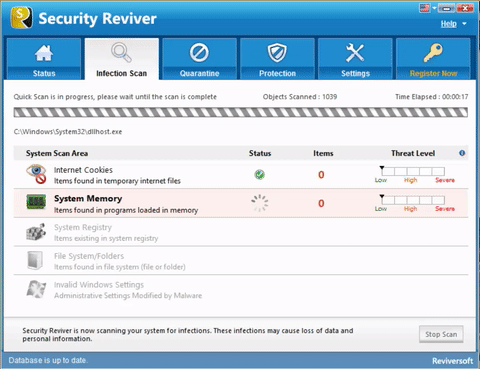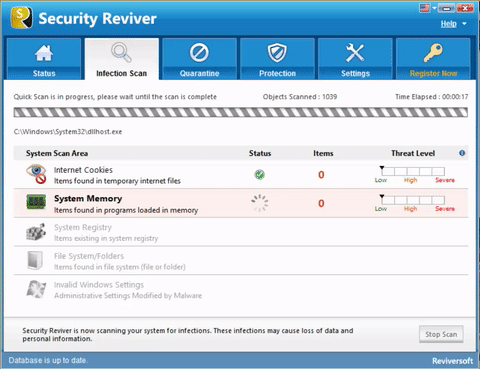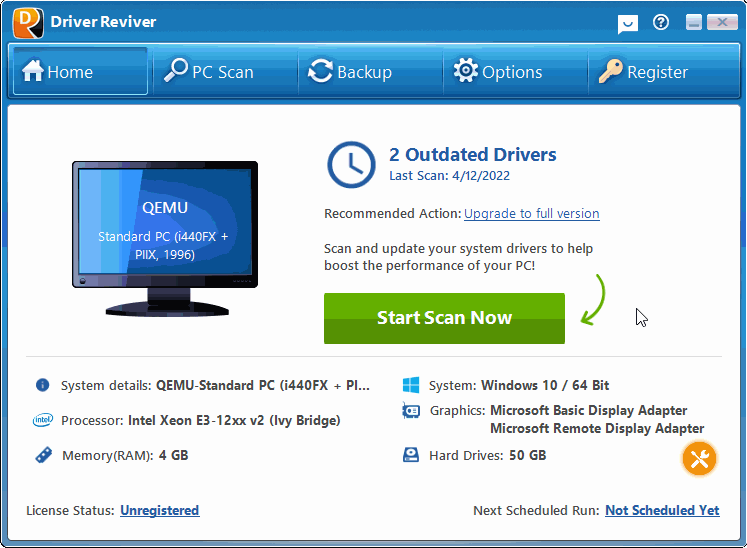Every wanted to minimize all of your windows on your desktop except the one that you are currently using? Well good news, Microsoft has you covered. There is a cool feature in Windows 7 and 8 that allows you to do this very easily. Here is how:
- Move your mouse to the menu bar of the window that you would like to remain open
- Click and hold your mouse on the menu bar
- Shake your cursor while you have the mouse button pressed
- Let go of the button and you are done!
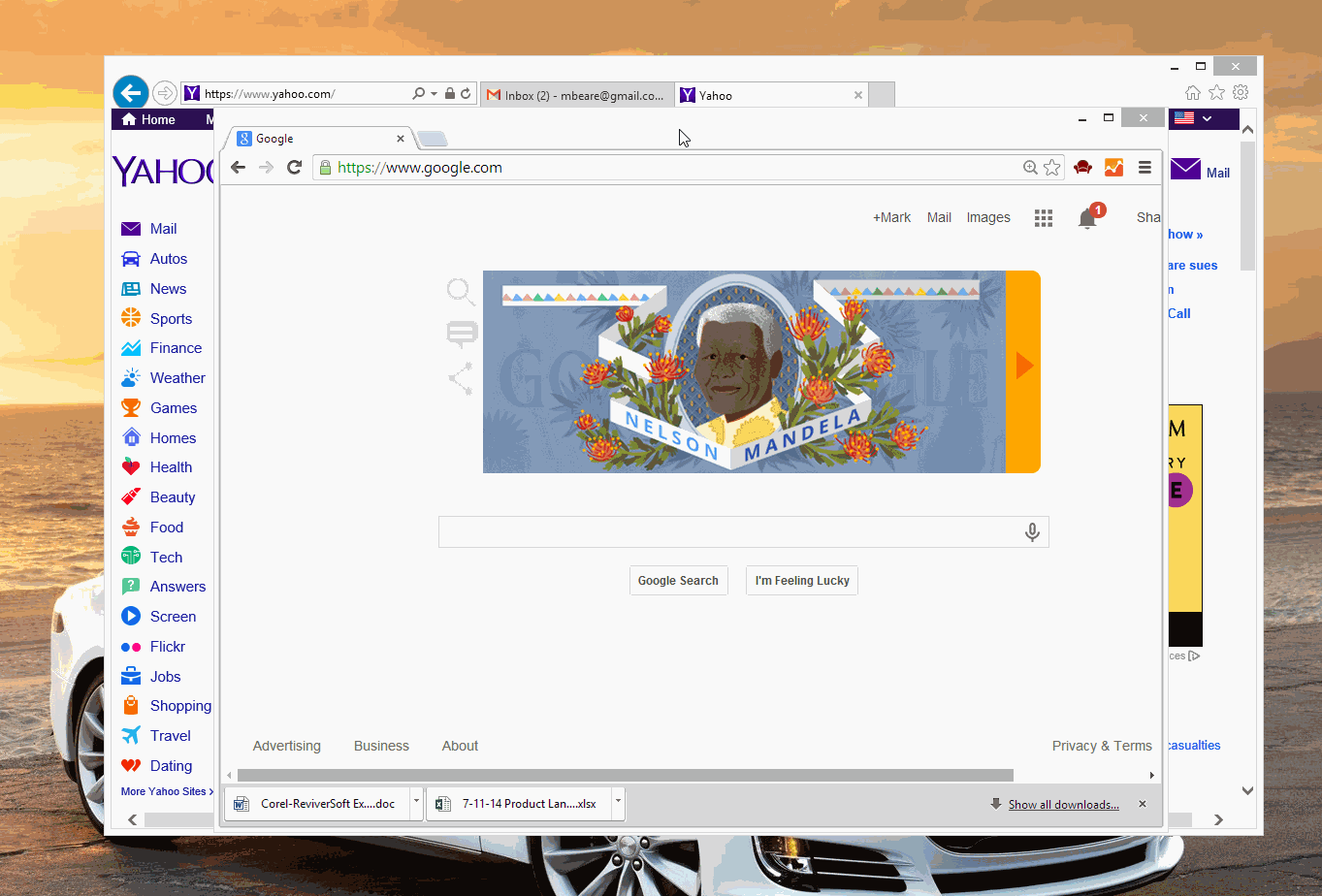
Pretty cool tool isn’t it!