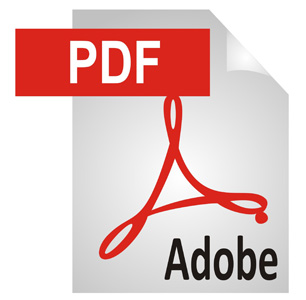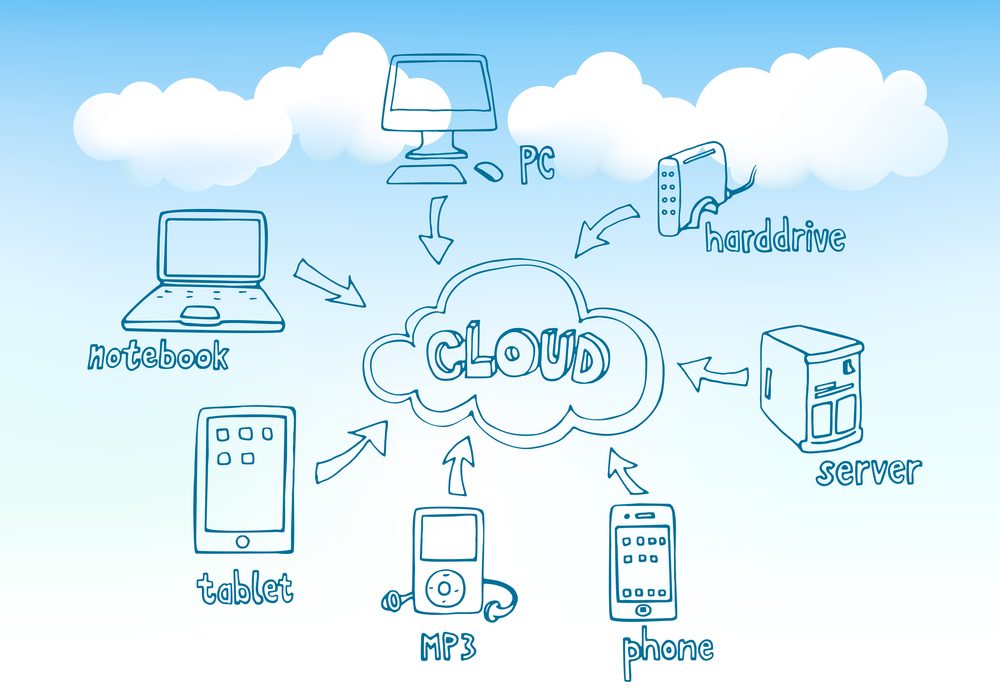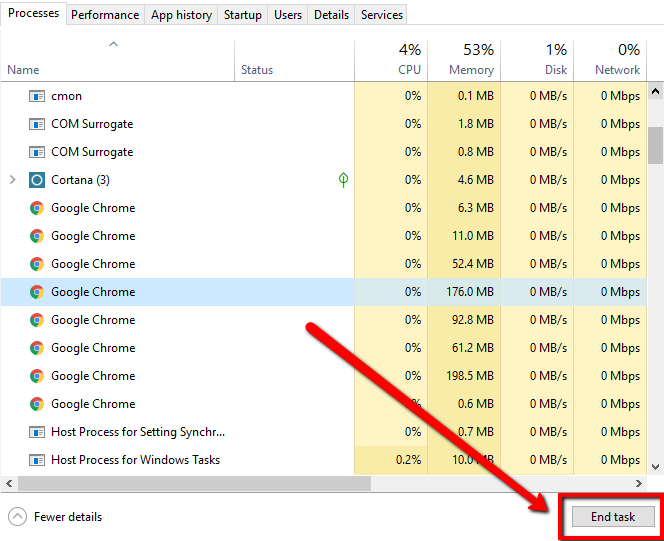Unable to browse the web? Or are you experiencing browser freezing issues? If you would like to fix browser issues, please see the steps below.
Category: Computer
How to Fix YouTube Issues on Windows 10
Are you unable to browse or play a video after upgrading to Windows 10?To fix YouTube issues, please see the steps provided below.
https://www.reviversoft.com/blog/2019/07/5-tips-to-speed-up-your-computer
Is your computer slowing down? It happens to all of us. Fortunately, if your PC […]
How to fix issues with your Second Monitor – Windows 10
If you are unable to use your second monitor. We have easy to follow solutions for you to tackle the second monitor issues, please see the steps below.
How to fix Adobe Acrobat Issues
Adobe Reader is a free software program we use to open .pdf file formats. To fix acrobat issues, please see the steps below.
Five Tips for Protecting Your Privacy While on Vacation
You’re going on vacation, but that doesn’t mean you won’t be obsessively checking your email […]
How to fix flash drive issues with 5 simple steps on your Windows 10
Having trouble getting that files transferred from your USB stick to your PC? If you would like to fix flash drive issues, please see the steps here.
What is "the cloud?"
What is "the cloud"? It's like someone took the hard drive in your computer and put it on the Internet where only you can access it.
How to Resolve Copy-Paste Issues in Windows 10
Has the copy-paste feature stopped working for you? If you’re anything like me, you probably […]
How to Fix Mouse Issues in Windows 10
Your Mouse is one of the most essential devices in your system. Here are easy to follow the steps provided below to fix mouse issues.